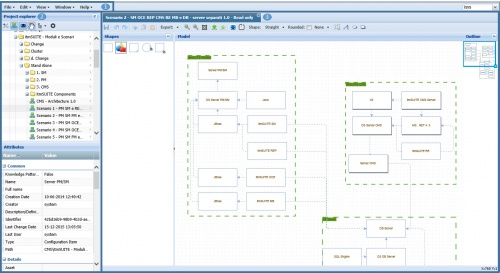CMS Web Client Overview
Da itm wiki.
Indice
Overview
(1) Main Toolbar
The Main toolbar allows to access to basic functions.
File
TBC
Change Password
TBC
TBC
Import
TBC
Edit
TBC
Search
TBC
(2) Project Explorer
The Project Explorer toolbar allows browsing models and objects. All the items are grouped in folders, enabling a comfortable navigation of the tree.
Toolbar
| Field | Meaning | Comments |
|---|---|---|
| +/- | Allows expanding or collapsing Project Explorer tree. | |
| model | Allows showing or hiding models in Project Explorer tree. |
|
| allows showing or hiding objects in Project Explorer tree, objects are shown in their folders | ||
| hand | ... | |
| tree | ... | |
| grind | ... | |
| save | ... |
Context Menu
TBC
Copy & Paste
TBC
Refresh
TBC
Details
TBC
Rename
TBC
Delete
TBC
TBC
Create Folder
TBC
Create Model
TBC
Create Object
TBC
Import
TBC
Export
TBC
Attribute Copy
TBC
TBC
Edit
TBC
Open(Read Only)
TBC
Baseline
TBC
Print functions
TBC
TBC
Localize
TBC
Add to Model
TBC
Move To
TBC
Exploration Model
TBC
Replace
TBC
Attributes
TBC
(3) Model Design
The Model Design toolbar allows to create and manage existing models.