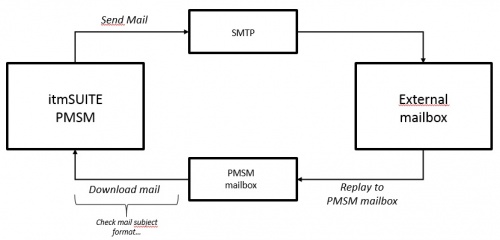Differenze tra le versioni di "Message system"
Da itm wiki.
| (Una versione intermedia di uno stesso utente non è mostrata) | |||
| Riga 15: | Riga 15: | ||
#<b>Replay</b> to a message | #<b>Replay</b> to a message | ||
#<b>Forward</b> a message | #<b>Forward</b> a message | ||
| + | |||
| + | The most important feature developped in this function is the ability to select the mail ''receiver'' based on the role he/she play on the entity. So when the mail is sent from a: | ||
| + | {| class="wikitable" | ||
| + | ! Entity!! Receiver | ||
| + | |- | ||
| + | | Ticket || Ticket Request, Ticket Owner, Solution Groups Member or Manager, Ticket Worker, Service Owner | ||
| + | |- | ||
| + | | Sale Contract || Sale Contract creator, Project Manager, All active record | ||
| + | |- | ||
| + | | Project/Service || Project/Service creator, Project Manager, Project/Service Manager | ||
| + | |} | ||
| + | In any case is still possible to send massage to specific mail inserting the mail address in "Other recipient" field. | ||
Versione attuale delle 09:52, 14 giu 2018
itmSUITE PMSM can be configured to interact with external mailboxes (sending and receiving mail).
Company Configuration
In General\Company\Company Info is possible to configure:
* Transfer Protocol: an SMTP address to allow PMSM to send mail * Store Protocol: one or more mailboxes to be checked by PMSM
Message Function
This funtion enable the user to:
- Add new message
- Replay to a message
- Forward a message
The most important feature developped in this function is the ability to select the mail receiver based on the role he/she play on the entity. So when the mail is sent from a:
| Entity | Receiver |
|---|---|
| Ticket | Ticket Request, Ticket Owner, Solution Groups Member or Manager, Ticket Worker, Service Owner |
| Sale Contract | Sale Contract creator, Project Manager, All active record |
| Project/Service | Project/Service creator, Project Manager, Project/Service Manager |
In any case is still possible to send massage to specific mail inserting the mail address in "Other recipient" field.