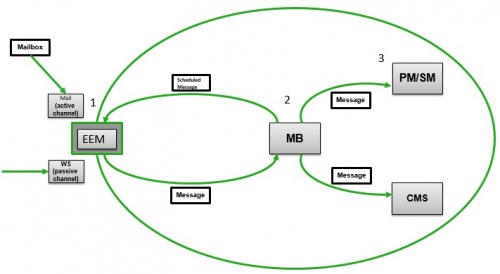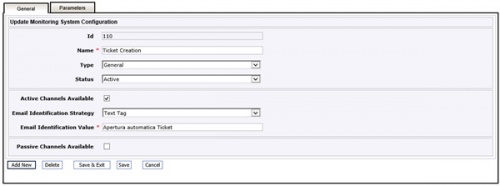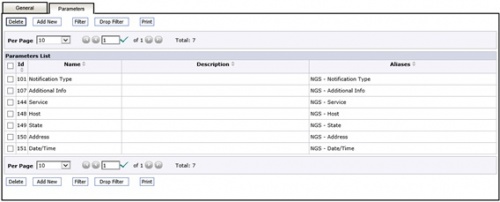EEM - External Event Management
EEM - External Event Management is one of the complementary modules of itmSUITE®. The module is aimed to enable interactions between itmSUITE® and third party applications (interfaces). The supported direction of the data flow is from the external application to itmSUITE® (input). It is possible to define and implement outbound data flow and interfaces by using the action engine component of the itmSUITE®.
Indice
Introduction
The module can receive information (inbound messages) with two modes which may be activated at the same time:
Active channel
In this mode data acquisition is made by means of mails. EEM verifies at regular intervals the existence of mail messages in a configured mailbox and processes them when found.
Passive channel
In this mode, EEM makes available web services in order to acquire data.
EEM processing steps
EEM works on inbound messages received by means of the active or passive channel through a three steps process:
- EEM processes and validates the incoming message
- EEM passes processed messages to message bus which, in turn, dispatches them to the recipients (the modules configured to subscribe to the message)
- itmSUITE® recipient module performs the configured tasks for the received message by means of the action engine
The above mentioned three steps process is illustrated in the figure below.
EEM configuration
The following paragraphs gives an overview of EEM configuration.
Active channel configuration
Using EEM menu Active Notification Channels it is possible to define an active channel which is mapped on an existing mailbox.
The image below shown the parameters needed to configure an active channel.
The following parameters shall be provided:
| Field | Meaning | Comments |
|---|---|---|
| Id | ||
| Name | ||
| Status | ||
| Logging | ||
| Host | ||
| Port | ||
| Authentication Required | ||
| Username | ||
| Password | ||
Passive channel configuration
There is no specific configuration for passive channels.
Monitoring system configurations
A monitoring system configuration tells EEM what to do in the very first step (processing and validating an inbound message).
For each monitoring system configuration there are two configuration screens, one for general settings and one for specific parameters. The General configuration is shown in the screen below.
The following parameters shall be provided:
| Field | Meaning | Comments |
|---|---|---|
| Id | The identifier of the MSC. | Automatically assigned by the system. |
| Name | The name of the MSC. | Mandatory field. |
| Type | ||
| Status | The status of the MSC. | If "Active", the MSC is processed. |
| Active Channels Available | If set, it means the MSC is available for active channels (all). | This also enables the following two depending parameters. |
| Email Identification Strategy | The strategy used to determine if the MSC shall be applied to the mail. | |
| Email Identification Value | The value which is searched in the mail when applying the identification strategy. If found, the MSC is applied to the mail. | |
| Passive Channels Available | If set, it means the MSC is available for passive channel | This also enables the following depending parameter. |
| Request Identification Tag |
Parameters configuration is shown in the screen below.
The following details shall be provided for each parameter:
| Field | Meaning | Comments |
|---|---|---|
| Id | ||
| Name | ||
| Description | ||
| Aliases |
Name is searched in the incoming message body for each parameter. The content following Name is assigned as value of the parameter.
An inbound message is acceptende only if the identification strategy is matched or the identification tag is found all the parameters are present into the body of message.