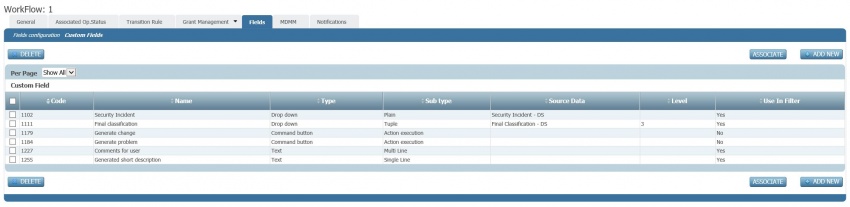Workflow configuration steps - Fields
By using the Fields form of workflow configuration it is possible to manage the following:
- predefined workflow fields labels
- predefined workflow fields setting
- custom workflow fields configuration
Predefined workflow fields configuration
Fields Configuration in Fields tab of workflow configuration allows to change the default name of predefined workflow fields. This can be done for all business languages by simply editing the new label in the corresponding language column. The new name will be used as label for the field.
Predefined workflow fields settings
Fields Configuration in Fields tab of workflow configuration allows to change the settings (configuration) of predefined workflow fields. Not all the fields have optional settings, the majority has not. When optional settings are available, this is shown by an hyperlink for the workflow field. By clicking on the hyperlink, the system will guide to the available configuration screen(s). For further information, have a look to the
dicated pagee
Custom workflow fields configuration
The system makes available several predefined fields (predefined workflow fields) which can be used in a workflow. However, it is also possible to add new fields which can therefore be managed in a workflow too (e.g. used in forms). In order to do so, access Custom Fields in Fields tab of workflow configuration. Here the list of custom workflow fields associated to the workflow is made visible. Custom workflow fields are created per company and can be made visible, by association, to one or more workflows.
The two possible actions are: create a new field (with ADD NEW) or associate an existing custom workflow field (with ASSOCIATE). Once a field is created and associated, it can be managed in workflows as predefined workflow fields. For example it can be included in workflow forms and privileges can be set for it.
For more information on how to create custom workflow fields, please have a look to the dedicate page: workflow fields configuration.