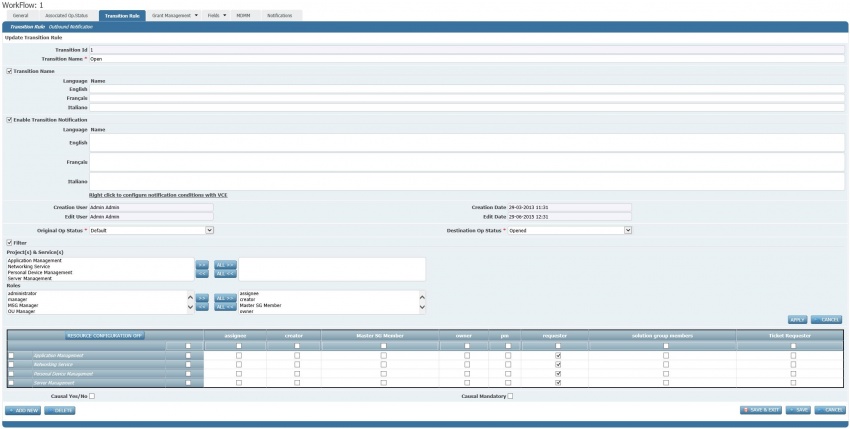Differenze tra le versioni di "Workflow configuration steps - Transitions"
(Etichetta: visualeditor) |
(Etichetta: visualeditor) |
||
| Riga 3: | Riga 3: | ||
Through the editing form it is possible to set all the configuration parameters.[[File:Workflow transition configuration screen.JPG|left|thumb|850x850px|Workflow transition configuration screen]]<u>Transition Name</u> is the name of the ''[[glossary|workflow transition]]'' which is displayed in the ''[[glossary|workflow]]'' screens. If the ''<u>Transition Name</u>'' section of the form is enabled, the system allows to enter the name of the ''[[glossary|workflow transition]]'' for the available ''[[Glossary|business languages]]''. The translation will be used, instead of <u>Transition Name</u>, according to the ''user'' chosen ''[[glossary|business language]]''. | Through the editing form it is possible to set all the configuration parameters.[[File:Workflow transition configuration screen.JPG|left|thumb|850x850px|Workflow transition configuration screen]]<u>Transition Name</u> is the name of the ''[[glossary|workflow transition]]'' which is displayed in the ''[[glossary|workflow]]'' screens. If the ''<u>Transition Name</u>'' section of the form is enabled, the system allows to enter the name of the ''[[glossary|workflow transition]]'' for the available ''[[Glossary|business languages]]''. The translation will be used, instead of <u>Transition Name</u>, according to the ''user'' chosen ''[[glossary|business language]]''. | ||
| + | |||
| + | In the <u>''Enable Transition Notification''</u> it is possible to configure the messages to be sent to the ''[[glossary|user]]'' performing the ''[[glossary|workflow transition]]''. This should be done for all the available ''[[glossary|business languages]]''. | ||
Versione delle 12:41, 17 nov 2015
Workflow transitions allow to pass from a workflow status to another one. In the Transition Rule tab of a workflow it is possible to define and configure the workflow transitions. The list of configured workflow transitions is listed when entering.
It is possible add a new workflow transition with the ADD NEW command or edit an existing configuration by clicking on it. Through the editing form it is possible to set all the configuration parameters.
Transition Name is the name of the workflow transition which is displayed in the workflow screens. If the Transition Name section of the form is enabled, the system allows to enter the name of the workflow transition for the available business languages. The translation will be used, instead of Transition Name, according to the user chosen business language.
In the Enable Transition Notification it is possible to configure the messages to be sent to the user performing the workflow transition. This should be done for all the available business languages.