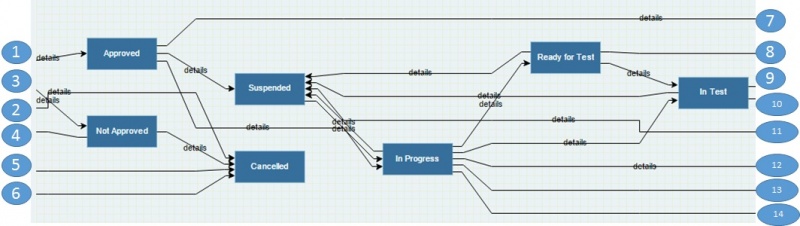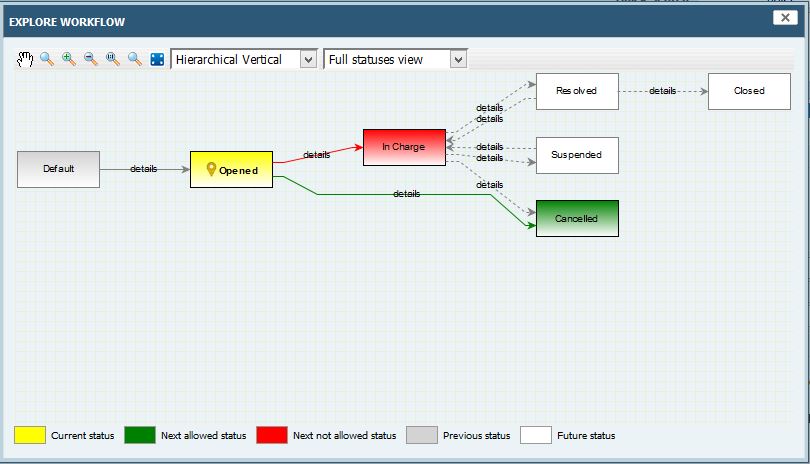Differenze tra le versioni di "Deployment Change"
m (Maxime.sottini moved page Deployment Change to DDeployment Change: Draft - WIP) |
|||
| Riga 1: | Riga 1: | ||
| − | Deployment Change | + | ''[[Glossary|Change Management]]'' process is supported by a ''[[Glossary|SM]]'' ''[[Glossary|workflow cartridge]]'' that enables the execution of the process according to the ITIL and ISO/IEC 20000 guidelines. |
| + | |||
| + | Of course the preconfigured process (the ''[[Glossary|workflow cartridge]]'') is just an accelerator and the tuning / completion of the initial configuration will still be required. To this aim, the [[Workflow engine|Workflow Engine]] guide may be useful. | ||
| + | |||
| + | '''<u>IMPORTANT NOTE</u>''': the configuration below is only one of the possible configuration to deal with the ''[[Glossary|change management]]'' process. The need for a different behaviour of the process may be fulfilled by simple changes of the configuration. | ||
| + | |||
| + | == Operational model == | ||
| + | The preconfigured process has the objective to facilitate and support the effective and efficient execution of ''[[Glossary|changes]]''. At the core of the process configuration is the following operational model. | ||
| + | [[File:Change Management Operational Model v1.0.JPG|centre|thumb|800x800px|Change Management operational model]] | ||
| + | The requester, an authorized ''[[Glossary|client]]'', service manager, member of the ''[[Glossary|service desk]]'' or technical team or n related process (such as [[Glossary|''Incident Management'']] or ''[[Glossary|Problem Management]]'') requires to open a ''[[Glossary|Request for Change]]'' (RfC). The service manager takes in charge it and assigns an owner who coordinates all the tasks needed to fulfil the ''[[Glossary|change]]''. The owner requests the ''[[Glossary|change]]'' authorization to the ''[[Glossary|change authority]]'', if needed. As appropriate, technical team members may directly implement and deploy the ''[[Glossary|change]]'' or make it through the ''[[Glossary|Release Management]]'' process and later the ''[[Glossary|Depolyment Change]]''. | ||
| + | |||
| + | == Roles == | ||
| + | For this process, the following organizational roles are defined: | ||
| + | |||
| + | {| class="wikitable" | ||
| + | ! Organizational role !! Description !! itmSUITE® role mapping | ||
| + | |||
| + | |- | ||
| + | |Requester || | ||
| + | * Opens ''[[Glossary|requests for change]]'' on behalf of himself/herself or for a third party | ||
| + | || This role is mapped on: | ||
| + | * a system ''[[Glossary|resource]] ''with ''[[Glossary|user]] ''of ''[[Glossary|user type]] ''"Requester". The login identifier of this ''[[Glossary|user]] ''is "FinalUser"; | ||
| + | * service manager (see after); | ||
| + | * service desk members (system ''[[Glossary|resources]] ''with ''[[Glossary|user]] ''of ''[[Glossary|user type]] ''"Resource"; the login identifier of this ''[[Glossary|user]] ''is "SDSpecialist"; | ||
| + | * technical team members (see after). | ||
| + | |||
| + | |- | ||
| + | | Change owner || | ||
| + | * Requires ''[[Glossary|change]]'' approval to the change authority after its assessment is completed | ||
| + | * Assign tasks to be performed to complete the ''[[Glossary|change]]'' | ||
| + | * Watches over and monitors the ''[[Glossary|change]] ''along all its life cycle ensuring target service levels are achieved | ||
| + | * Activates escalation/ routing/ requests | ||
| + | * Manages all the communications with the requester | ||
| + | * Checks the implementation and sets the ''[[Glossary|change]] ''to to completed | ||
| + | * Closes the ''[[Glossary|change]] ''after completing the final checks | ||
| + | || Role assigned by the service manager to himself/herself or to a technical team member. | ||
| + | |||
| + | |- | ||
| + | | Technical team member || | ||
| + | * He/she receives the notification on the assignment of an activity concerning a ''[[Glossary|change]] ''(e.g. conducting the assessment or designing/implementing it) | ||
| + | |||
| + | * Carries out the assigned tasks | ||
| + | * Notices when completed or unable to complete | ||
| + | || There are several technical teams predefined for different domains. The following table shows which ''[[Glossary|users]] ''are members of each team. | ||
| + | |||
| + | {| class="wikitable" | ||
| + | ! Domain !! ''[[Glossary|Group]]'' !! Member | ||
| + | ''[[Glossary|users]]'' | ||
| + | |||
| + | |- | ||
| + | |Application management || "Application Management" || "AppManager" | ||
| + | "AppSpecialist" | ||
| + | |||
| + | |- | ||
| + | |Personal devices management || "Personal Management" || "PersonalManager" | ||
| + | "PersonalSpecialist" | ||
| + | |||
| + | |- | ||
| + | |Network management || "Network Management" || "NetManager" | ||
| + | "NetSpecialist" | ||
| + | |||
| + | |- | ||
| + | |Server management || "Server Management" || "ServerManager" | ||
| + | "ServerSpecialist" | ||
| + | |||
| + | |} | ||
| + | |||
| + | |- | ||
| + | | Technical team manager || | ||
| + | * Receives the notification about the assignment of the ''[[Glossary|change]] ''to his/her team in order to implement it | ||
| + | * Assign the member of his/her team who should work on it (this can be done by setting the ''[[Glossary|ticket worker]]'' or creating and assigning ''[[Glossary|ticket activities]]'') | ||
| + | * Watches over and monitors the work of his/her team | ||
| + | || There are several technical teams predefined for different domains. The following table shows which ''[[Glossary|users]]'' are set as ''[[Glossary|solution group manager]]'' for each domain. | ||
| + | |||
| + | {| class="wikitable" | ||
| + | ! Domain !! ''[[Glossary|Group]]'' !! ''[[Glossary|Group manager]]'' | ||
| + | |||
| + | |- | ||
| + | |Application management || "Application Management" || ''[[Glossary|User]] ''"AppManager". | ||
| + | |||
| + | |- | ||
| + | |Personal devices management || "Personal Management" || ''[[Glossary|User]] ''"Personal Manager". | ||
| + | |||
| + | |- | ||
| + | |Network management || "Network Management" || ''[[Glossary|User]] ''"NetManager". | ||
| + | |||
| + | |- | ||
| + | |Server management || "Server Management" || ''[[Glossary|User]] ''"ServerManager". | ||
| + | |||
| + | |} | ||
| + | |||
| + | |- | ||
| + | | Service manager || | ||
| + | * Takes in charge and assigns the change owner | ||
| + | * Monitors how the ''[[Get started with itmSUITE®|changes]]'' are evolving for the ''[[Glossary|service(s)]]'' he/she is responsible for | ||
| + | || This role is mapped on a system ''[[Glossary|resource]] ''with ''[[Glossary|user]] ''of ''[[Glossary|user type]] ''"Project/Service Manager". There are different service managers configured for specific ''[[Glossary|services]]''. See [[Incident Management#Services|Services]] section in this page for further information. | ||
| + | |||
| + | |- | ||
| + | | Change authority || | ||
| + | * Approves the ''[[Glossary|change]]'' implementation | ||
| + | * Approves the ''[[Glossary|change]]'' deployment | ||
| + | || This role is mapped based on the required authorization and ''[[Glossary|change]]'' classification. | ||
| + | |||
| + | For ''[[Glossary|change]]'' implementation authorization: | ||
| + | {| class="wikitable" | ||
| + | ! <u>Change Type</u> !! ''<u>Change Category</u> '' !! ''Change authority'' | ||
| + | |||
| + | |- | ||
| + | |"Emergency" || || Service manager | ||
| + | |||
| + | |- | ||
| + | |"Normal" || "Minor" || Service manager | ||
| + | |||
| + | |- | ||
| + | |"Normal" || "Significant" || CAB | ||
| + | |||
| + | |- | ||
| + | |"Standard" || || Change owner | ||
| + | |||
| + | |} | ||
| + | The CAB is mapped on a ''[[Glossary|group]]'': "CAB". | ||
| + | |||
| + | For ''[[Glossary|change]]'' deployment authorization: | ||
| + | {| class="wikitable" | ||
| + | ! <u>Change Type</u> !! ''<u>Change Category</u> '' !! ''Change authority'' | ||
| + | |||
| + | |- | ||
| + | |"Emergency" || || Service manager | ||
| + | |||
| + | |- | ||
| + | |"Normal" || "Minor" || Change owner | ||
| + | |||
| + | |- | ||
| + | |"Normal" || "Significant" || Service manager | ||
| + | |||
| + | |- | ||
| + | |"Standard" || || Change owner | ||
| + | |||
| + | |} | ||
| + | |||
| + | |} | ||
| + | |||
| + | == Process == | ||
| + | As for all ''[[Glossary|workflows]]'', new ''[[Glossary|changes]]'' can be created by using the ''[[Glossary|self service portal]]'', accessible by means of '''''Self Service''''' menu. | ||
| + | |||
| + | The following ''[[Glossary|requests]]'' which trigger a new instance of the ''[[Glossary|change management]]'' process are configured and available to all organizational roles in the ''self service portal'': | ||
| + | |||
| + | {| class="wikitable sortable" | ||
| + | ! Self service topic !! Self service category !! Self service request !! Authorized roles | ||
| + | |||
| + | |- | ||
| + | | "Applications" || "itmCLOUD" || "Change" (open a ''[[Glossary|change]]'') ||Requesters | ||
| + | |||
| + | |- | ||
| + | | "Personal Devices" || "Personal Computers" || "Change" (open a ''[[Glossary|change]]'') ||Requesters | ||
| + | |||
| + | |- | ||
| + | | "Personal Devices" || "Peripherals" || "Change" (open a ''[[Glossary|change]]'') ||Requesters | ||
| + | |||
| + | |- | ||
| + | | "Personal Devices" || "Telephony" || "Change" (open a ''[[Glossary|change]]'') ||Requesters | ||
| + | |||
| + | |- | ||
| + | | "Network" || "Networking Management" || "Change" (open a ''[[Glossary|change]]'') ||Requesters | ||
| + | |||
| + | |- | ||
| + | | "Technical Services" || "Server Management" || "Change" (open a ''[[Glossary|change]]'') ||Requesters | ||
| + | |||
| + | |} | ||
| + | |||
| + | A ''[[Glossary|change]]'' may also be automatically opened during the execution of other processes by the ''[[Glossary|resources]]'' dealing with them. | ||
| + | |||
| + | A ''[[Get started with itmSUITE®|workflow]]'' is configured to support the ''[[Glossary|change management]]'' process. The ''[[Glossary|workflow]]'' is characterized by ''[[Glossary|workflow statuses]]'' and ''[[Glossary|workflow transitions]]''. The figures below illustrate the process. | ||
| + | [[File:Change management Operational Model 1 of 3 v1.0 .jpg|centre|thumb|800x800px|Change management process (1 of 3).]] | ||
| + | [[File:Change management Operational Model 2 of 3 v1.0 .jpg|centre|thumb|800x800px|Change management process (2 of 3).]] | ||
| + | [[File:Change management Operational Model 3 of 3 v1.0 .jpg|centre|thumb|800x800px|Change management process (3 of 3).]] | ||
| + | The table below explains the meaning of each ''[[Glossary|workflow status.]] '' | ||
| + | |||
| + | {| class="wikitable" | ||
| + | ! Workflow status !! Description | ||
| + | |||
| + | |- | ||
| + | | "Default" || A preliminary status which is displayed when a ''[[Glossary|change]]'' is created. | ||
| + | |||
| + | |- | ||
| + | | "Opened" || The ''[[Glossary|change]]'' has been recorded. | ||
| + | |||
| + | |- | ||
| + | | "Requested" || The ''[[Glossary|change]]'' is confirmed and has been requested (it is a ''[[Glossary|request for change]]''). | ||
| + | |||
| + | |- | ||
| + | | "In Analysis" || The ''[[Glossary|change]]'' assessment and planning is ongoing. | ||
| + | |||
| + | |- | ||
| + | | "Implementation Approval Requested" || The ''[[Glossary|change]]'' approval request for implementation is submitted to the change authority. | ||
| + | |||
| + | |- | ||
| + | | "Approved" || The ''[[Glossary|change]]'' is approved for implementation. | ||
| + | |||
| + | |- | ||
| + | | "Not Approved" || The ''[[Glossary|change]]'' is not approved for implementation. | ||
| + | |||
| + | |- | ||
| + | | "In Progress" || The ''[[Glossary|change]]'' implementation is ongoing. | ||
| + | |||
| + | |- | ||
| + | | "Ready for Test" || The ''[[Glossary|change]]'' is ready for testing. | ||
| + | |||
| + | |- | ||
| + | | "In Test" || The ''[[Glossary|change]]'' testing is ongoing. | ||
| + | |||
| + | |- | ||
| + | | "Deployment Approval Requested" || The ''[[Glossary|change]]'' approval request for deployment is submitted to the change authority. | ||
| + | |||
| + | |- | ||
| + | | "Deployment Approved" || The ''[[Glossary|change]]'' is approved for deployment. | ||
| + | |||
| + | |- | ||
| + | | "Completed" || The ''[[Glossary|change]]'' is completed. | ||
| + | |||
| + | |- | ||
| + | | "Change Review" || The ''[[Glossary|change]]'' review is ongoing. | ||
| + | |||
| + | |- | ||
| + | | "Cancelled" || The ''[[Glossary|change]] ''is not confirmed and, therefore, cancelled. | ||
| + | |||
| + | |- | ||
| + | | "Suspended" || The ''[[Glossary|change]] ''execution is temporarily suspended. In this status ''[[Glossary|service levels]]'' calculation are suspended too. | ||
| + | |||
| + | |- | ||
| + | | "Aborted" || The ''[[Glossary|change]]'' execution is aborted. | ||
| + | |||
| + | |- | ||
| + | | "Closed" || The ''[[Glossary|change]] ''closure has been confirmed. | ||
| + | |||
| + | |} | ||
| + | |||
| + | And finally the table below explains the roles authorized to execute the ''[[Glossary|workflow transitions]]''. | ||
| + | |||
| + | {| class="wikitable sortable" | ||
| + | ! Source status !! Destination status !! Authorized executors !! Comment | ||
| + | |||
| + | |- | ||
| + | | "Default" || "Opened" || Requesters ||See the ''[[Glossary|self service portal]]'' configuration previously described. | ||
| + | |||
| + | |- | ||
| + | | "Opened" || "Requested" || Requester, service manager. || | ||
| + | |||
| + | |||
| + | |- | ||
| + | | "Opened" || "Cancelled" || Requester, service manager. || | ||
| + | |||
| + | |- | ||
| + | | "Requested" || "Opened" || Requester, service manager.. || | ||
| + | |||
| + | |- | ||
| + | | "Requested" || "Cancelled" || Requester, service manager, chabge owner. || | ||
| + | |||
| + | |- | ||
| + | | "Requested" || "In Analysis" || Service manager, change owner. || | ||
| + | |||
| + | |- | ||
| + | | "Deployment Approved" || "Aborted" || Service manager, change owner. || | ||
| + | |||
| + | |- | ||
| + | | "In Analysis" || "Requested" || Service manager, change owner. || | ||
| + | |||
| + | |- | ||
| + | | "In Analysis" || "Approval Requested" || Service manager, change owner. || | ||
| + | |||
| + | |- | ||
| + | | "In Analysis" || "Cancelled" || Service manager, change owner. || | ||
| + | |||
| + | |||
| + | |- | ||
| + | | "Approval Requested" || "Approved" || Change authority. ||Depending on ''[[Glossary|change]]'' classification (see [[DChange Management|roles]] for more details). | ||
| + | |||
| + | |- | ||
| + | | "Approval Requested" || "Not Approved" || Change authority. ||Depending on ''[[Glossary|change]] ''classification (see [[DChange Management|roles]] for more details). | ||
| + | |||
| + | |- | ||
| + | | "Approval Requested" || "In Analysis" || Service manager, change owner. || | ||
| + | |||
| + | |- | ||
| + | | "Not Approved" || "Cancelled" || Service manager, change owner. || | ||
| + | |||
| + | |- | ||
| + | | "Approved" || "In Progress" || Service manager, change owner, technical team member. || | ||
| + | |||
| + | |- | ||
| + | | "Approved" || "Suspended" || Service manager, change owner. || | ||
| + | |||
| + | |||
| + | |- | ||
| + | | "Approved" || "Aborted" || Service manager, change owner. || | ||
| + | |||
| + | |- | ||
| + | | "Suspended" || "In Progress" || Service manager, change owner. || | ||
| + | |||
| + | |- | ||
| + | | "In progress" || "Suspended" || Service manager, change owner. || | ||
| + | |||
| + | |- | ||
| + | | "In progress" || "Aborted" || Service manager, change owner. || | ||
| + | |||
| + | |- | ||
| + | | "In progress" || "Ready for Test" || Service manager, change owner, technical team member || | ||
| + | |||
| + | |- | ||
| + | | "In progress" || "In Test" || Service manager, change owner, technical team member. || | ||
| + | |||
| + | |- | ||
| + | | "In progress" || "Deployment Approval Requested" || Service manager, change owner. || | ||
| + | |||
| + | |- | ||
| + | | "In progress" || "Completed" || Service manager, change owner. ||Only for ''[[Glossary|changes]]'' with <u>Change Type</u> "Standard" or with Change Type "Normal" and <u>Change Category</u> "Minor". | ||
| + | |||
| + | |- | ||
| + | | "Ready for Test" || "In Test" || Service manager, change owner, technical team member. || | ||
| + | |||
| + | |- | ||
| + | | "Ready for Test" || "Suspended" || Service manager, change owner. || | ||
| + | |||
| + | |- | ||
| + | | "Ready for Test" || "Aborted" || Service manager, change owner. || | ||
| + | |||
| + | |- | ||
| + | | "In Test" || "Deployment Approval Requested" || Service manager, change owner. || | ||
| + | |||
| + | |- | ||
| + | | "In Test" || "Suspended" || Service manager, change owner. || | ||
| + | |||
| + | |- | ||
| + | | "In Test" || "Aborted" || Service manager, change owner. || | ||
| + | |||
| + | |- | ||
| + | | "Deployment Approval Requested" || "Deployment Approved" || Change authority. || | ||
| + | |||
| + | |- | ||
| + | | "Deployment Approval Requested" || "Suspended" || Service manager, change owner. || | ||
| + | |||
| + | |- | ||
| + | | "Deployment Approval Requested" || "Aborted" || Service manager, change owner. || | ||
| + | |||
| + | |- | ||
| + | | "Deployment Approved" || "Completed" || Service manager, change owner. || | ||
| + | |||
| + | |||
| + | |- | ||
| + | | "Completed" || "Change Review" || Service manager, change owner. || | ||
| + | |||
| + | |- | ||
| + | | "Completed" || "Closed" || Service manager, change owner. ||Not allowed for ''[[Glossary|changes]]'' with <u>Change Type</u> "Emergency" and <u>Change Type</u> "Normal" and <u>Change Category</u> "Significant" | ||
| + | |||
| + | |- | ||
| + | | "Change review" || "Closed" || Service manager, change owner. || | ||
| + | |||
| + | |- | ||
| + | | "Not Approved" || "In Analysis" || Service manager, change owner. || | ||
| + | |||
| + | |} | ||
| + | |||
| + | === Related processes === | ||
| + | Several other ''[[Glossary|IT Service Management]]'' processes are related to the ''[[Glossary|change management]]'' one. Some basic interfaces are provided. The tab ''<u>Related Items</u>'' of the ''[[Glossary|change]]'' and, in particular, the sub tab <u>''Tickets''</u> of it allows to view all the existing relationships between the ''[[Glossary|change]]'' and other processes (managed through ''[[Glossary|tickets]]''). | ||
| + | |||
| + | ==== Incident management ==== | ||
| + | It is possible to create a ''[[Glossary|change]]'' from the ''[[Incident Management#Problem management|incident management]]'' process or to relate an existing ''[[Glossary|change]]'' to an ''[[Glossary|incident]]'' and vice versa.The ''[[Glossary|change]]'' usually implements the resolution of an ''[[Glossary|incident]]''. | ||
| + | |||
| + | ==== Problem management ==== | ||
| + | It is possible to create a ''[[Glossary|change]] ''from the ''[[Incident Management#Problem management|problem management]] ''process or to relate an existing ''[[Glossary|change]] ''to a ''[[Glossary|problem]] ''and vice versa.The ''[[Glossary|change]] ''usually implements the resolution of a ''[[Glossary|problem]]''. | ||
| + | |||
| + | ==== Asset management and configuration management ==== | ||
| + | It is possible to relate ''[[Glossary|configuration items]]'' to a ''[[Glossary|change]]'' by using the tab ''<u>Related Items</u>'' and, in particular, the sub tab <u>''Configuration Items''</u>. The ''[[Glossary|ASM]]'' and/or [[Glossary|''CMS'']] ''[[Glossary|modules]]'' features are made available here (e.g. view of ''[[Glossary|configuration item]]'' details, ''[[Glossary|configuration exploration]]'' or ''[[Glossary|impact analysis]]''). | ||
| + | |||
| + | ==== Release and deployment management ==== | ||
| + | A ''[[Glossary|release]]'' may include one or more ''[[Glossary|changes]].'' The relationship between a ''[[Glossary|release]]'' and and [[Glossary|change]] can be created from the ''[[Glossary|change]]'' but is is more frequently created working from the ''[[Glossary|release]]''. In any case, the relation from the ''[[Glossary|change]]'' can be created from the ''[[Glossary|tickets]]'' tab ''<u>Related Items</u> ''and, in particular, the sub tab ''<u>Configuration Items</u>'' by using the '''ADD EXISTING''' or '''SELF SERVICE''' commands. <nowiki/> | ||
| + | |||
| + | == Services == | ||
| + | Different ''[[Get started with itmSUITE®|services]]'' are configured for different ''[[Glossary|change]]'' domain areas as illustrated in the following table. | ||
| + | |||
| + | {| class="wikitable" | ||
| + | ! ''[[Glossary|Incidents]]'' domain areas !! ''[[Glossary|Service]]'' !! ''[[Glossary|Service manager]]'' | ||
| + | |||
| + | |- | ||
| + | |Application management || Only one application, and the related ''[[Glossary|service]]'' ("itmCLOUD") is configured. || The ''[[Glossary|user]]'' "servicemanager" is configured as ''[[Glossary|service manager]]''. | ||
| + | |||
| + | |- | ||
| + | |Personal devices management || "Personal Device Management". || The ''[[Glossary|user]] ''"personalmanager" is configured as ''[[Glossary|service manager]]''. | ||
| + | |||
| + | |- | ||
| + | |Network management || "Network Management" || The ''[[Glossary|user]] ''"netmanager" is configured as ''[[Glossary|service manager]]''. | ||
| + | |||
| + | |- | ||
| + | |Server management || "Server Management" || The ''[[Glossary|user]] ''"servermanager" is configured as ''[[Glossary|service manager]]''. | ||
| + | |||
| + | |} | ||
| + | |||
| + | == Management information == | ||
| + | Many management information are available as fields in the ''[[Glossary|change]]'' management configured form. The following table illustrates the intended use of key information and its behaviour. '''<u>NOTE</u>''': information are available (visible) and can be modified according to a specific configuration which is meant to be suitable for the organizational roles involved in the process. | ||
| + | |||
| + | {| class="wikitable sortable" | ||
| + | ! Information group or tab !! Field !! Purpose !! Comments | ||
| + | |||
| + | |- | ||
| + | | <u>''General Information''</u> || <u>Ticket Op Status</u> || To show the operational status of the ''[[Glossary|change]]'', see ''[[Glossary|workflow statuses]]'' in [[Incident Management#Process|Process]] section of this page. ||Status changes are performed by means of the '''Save&Next''' command. | ||
| + | |||
| + | |- | ||
| + | | ''<u>General Information</u>'' || <u>Request Name</u> || To show the ''[[Glossary|SRCS]]''[[Glossary| ''request'']] invoked | ||
| + | || | ||
| + | |||
| + | |- | ||
| + | | ''<u>General Information</u>'' || <u>Short Description</u> || To provide a short description of the ''[[Glossary|change]]''. ||Always visible. | ||
| + | |||
| + | |- | ||
| + | | <u>''General Information''</u> || <u>Requester</u> || To identify the name of the requester (who has requested the ''[[Glossary|change]]''). ||A list is presented, influenced by.... TBC | ||
| + | |||
| + | |- | ||
| + | | <u>''General Information''</u> || <u>Creation Date</u> || To show the date and time the ''[[Glossary|change]]'' was created. ||This information is automatically recorded and cannot be manually changed. See ''<u>History</u>'' tab for more detailed tracking information. | ||
| + | |||
| + | |- | ||
| + | | <u>''General Information''</u> || <u>Edit Date</u> || To show the date and time the ''[[Glossary|change]] ''was last updated. ||This information is automatically recorded and cannot be manually changed. See ''<u>History</u> ''tab for more detailed tracking information. | ||
| + | |||
| + | |- | ||
| + | | <u>''General Information''</u> || <u>Creation User</u> || To show the ''[[Glossary|user]]'' who created the ''[[Glossary|change]]''. ||This information is automatically recorded and cannot be manually changed. See ''<u>History</u> ''tab for more detailed tracking information. | ||
| + | |||
| + | |- | ||
| + | | <u>''General Information''</u> || <u>Edit User</u> || To show the ''[[Glossary|user]]'' who updated the ''[[Glossary|change]]'' last. ||This information is automatically recorded and cannot be manually changed. See ''<u>History</u> ''tab for more detailed tracking information. | ||
| + | |||
| + | |- | ||
| + | | <u>''Ticket Classification''</u> || <u>Project/Service</u> || To show the ''[[Glossary|service]]'' (or [[Glossary|''project'']]) to which the ''[[Glossary|change]]'' is related. ||This is automatically set at open time and can't be modified. | ||
| + | |||
| + | |- | ||
| + | | ''<u>Ticket Classification</u>'' || <u>Ticket Type</u> || To show the type of ''[[Glossary|workflow]]'' executed. ||This is automatically set at open time and can't be modified''.'' | ||
| + | |||
| + | |- | ||
| + | | ''<u>Ticket Classification</u>'' || <u>Chage Area</u> <u>Change Objective</u> <u>Change Type</u> <u>Change Categor</u>y | ||
| + | || To set the ''[[Glossary|change]]'' key classification information.This is used for statistic reasons but the <u>Change Category</u> may also be configured to drive the ''[[Glossary|change]]'' authorization. ||<u>Change Area</u>, <u>Change Objective</u> and <u>Change Type</u> are independent fields. <u>Change Category</u> is available only if <u>Change Type</u> is set to "Normal": In such a case, its value is influenced by the ''[[Glossary|change]]'' assessment fields (see below). The classification information initially provided can be changed. | ||
| + | |||
| + | |- | ||
| + | | ''<u>Ticket Classification</u>'' || <u>Change Scope</u> | ||
| + | || To set the ''[[Glossary|change]]'' scope.This is typically used for statistic reasons. ||The classification information initially provided can be changed. | ||
| + | |||
| + | |- | ||
| + | | ''<u>Ticket Classification</u>'' || <u>Service impact</u> <u>Capacity impact</u> <u>Security impact</u> <u>Cost estimation</u> <u>Performance impact</u> | ||
| + | || These fields are the ''[[Glossary|change]]'' assessment elements. The values given will influence the <u>Change Category</u> value. ||The classification information initially provided (number and content of fields) as well as the rules to influence the <u>Change Category</u> can be changed. | ||
| + | |||
| + | |- | ||
| + | | <u>''Prioritisation & Planning''</u> || <u>Required Solution Date</u> || To provide the date of ''[[Glossary|change]]'' implementation required by the <u>Requester</u>. || | ||
| + | |||
| + | |- | ||
| + | | <u>''Prioritisation & Planning''</u> || <u>User Priority</u> || To provide the priority given to the ''[[Glossary|change]]'' by the <u>Requester</u>. ||A four level scale is set but it can be changed. | ||
| + | |||
| + | |- | ||
| + | | <u>''Prioritisation & Planning''</u> || <u>Forecasted Solution Date</u> || To provide the date of ''[[Glossary|change]] ''implementation forecasted. || | ||
| + | |||
| + | |- | ||
| + | | <u>''Prioritisation & Planning''</u> || <u>Forecasted Solution Date</u> || To set the forecasted resolution date and time for the ''[[Glossary|change]]''. || | ||
| + | |||
| + | |- | ||
| + | | <u>''Ownership and Groups''</u> || <u>Master SG</u> || To define the supervising team. ||This is set by the service manager and mandatory from the <u>Ticket Op Status</u> "In Analysis". | ||
| + | |||
| + | |- | ||
| + | | <u>''Ownership and Groups''</u> || <u>Solution Group</u> || To define the team to which the'' [[Glossary|change]]'' is assigned for analysis and/or implementation. ||This is set by the service manager and mandatory from the <u>Ticket Op Status </u>"Approval Requested". | ||
| + | |||
| + | |- | ||
| + | | <u>''Ownership and Groups''</u> || <u>Owner</u> || To define who is the ''[[Glossary|change]]'' owner who should monitor the lifecycle of the ''[[Glossary|change]]''. ||This is set by the service manager and mandatory from the <u>Ticket Op Status</u> "In Analysis". He/she can be changed by the service manager and the <u>Owner</u> him/herseilf. | ||
| + | |||
| + | |- | ||
| + | | <u>''Ticket Details''</u> || <u>Description</u> || To provide a more detailed description of the ''[[Glossary|change]]''. ||An auto tracking field is used enabling to view the ''[[Glossary|user]]'' who has updated. | ||
| + | |||
| + | |- | ||
| + | | <u>''Ticket Details''</u> || <u>Analysis</u> || To provide a detailed analysis of the assessment of the ''[[Glossary|change]]''. ||An auto tracking field is used enabling to view the ''[[Glossary|user]] ''who has updated. | ||
| + | |||
| + | |- | ||
| + | | <u>''Ticket Details''</u> || <u>Solution</u> || To describe the required implementation for the ''[[Glossary|change]]''. ||An auto tracking field is used enabling to view the ''[[Glossary|user]] ''who has updated. | ||
| + | |||
| + | |- | ||
| + | | <u>''Ticket Details''</u> || <u>Comments</u> || To provide helpful comments. ||An auto tracking field is used enabling to view the ''[[Glossary|user]] ''who has updated. | ||
| + | |||
| + | |} | ||
| + | |||
| + | Fields can be mandatory to save the ''[[Glossary|change]]'' in some [[Glossary|''workflow statuses'']]. These fields are highlighted with a red asterisk. | ||
| + | |||
| + | == Views == | ||
| + | The following ''[[Glossary|views]]'' are made available in the ''<u>Tickets</u>'' area of the home page: | ||
| + | |||
| + | {| class="wikitable" | ||
| + | ! View !! Content !! Requester !! Change owner !! Technical team !! Service manager !! Change authority | ||
| + | |||
| + | |- | ||
| + | | Changes completed || ''[[Glossary|Changes]]'' in statuses "Completed", "In Review". || X || || || || | ||
| + | |||
| + | |- | ||
| + | | Changes requested || ''[[Glossary|Changes]]'' in status "Requested". || || | ||
| + | || ||X || | ||
| + | |||
| + | |- | ||
| + | | Changes owned || ''[[Glossary|Changes]] ''in all the statuses but "Opened", "Cancelled", "Aborted", "Closed" where <u>Owner</u> is the logged ''[[Glossary|resource]].'' || || X || || || | ||
| + | |||
| + | |- | ||
| + | | Changes routed to my team || ''[[Glossary|Changes]]'' in all the statuses but "Opened", "Cancelled", "Aborted", "Closed" where <u>Solution Group</u> is the ''[[Glossary|solution group]]'' to which the logged ''[[Glossary|resource]]'' belongs to. || || || X || || | ||
| + | |||
| + | |- | ||
| + | | Changes assigned to me || ''[[Glossary|Changes]]'' in all the statuses but "Opened", "Cancelled", "Aborted", "Closed" where the <u>Ticket Worker</u> is the logged ''[[Glossary|resource]]''. || || | ||
| + | || X || || | ||
| + | |||
| + | |- | ||
| + | | Changes suspended || ''[[Glossary|Changes]]'' in status "Suspended". || || X | ||
| + | || ||X || | ||
| + | |||
| + | |- | ||
| + | | Changes to review || ''[[Glossary|Changes]]'' in status "Completed" where <u>Change Type</u> is "Emergency" or where <u>Change Type</u> is "Normal" and <u>Change Category</u>" Significant". || || X | ||
| + | || ||X || | ||
| + | |||
| + | |- | ||
| + | | Changes to authorize for implementation || ''[[Glossary|Changes]]'' in status "Implementation Approval Requested". || || || || ||X | ||
| + | |||
| + | |- | ||
| + | | Changes to authorize for deployment || ''[[Glossary|Changes]]'' in status "Deployment Approval Requested". || || | ||
| + | || || ||X | ||
| + | |||
| + | |- | ||
| + | | Changes evaluated by Change Authority || ''[[Glossary|Changes]]'' in status "Approved" or "Not Approved". || || X | ||
| + | || || X | ||
| + | || | ||
| + | |||
| + | |- | ||
| + | | Changes approved for deployment || ''[[Glossary|Changes]]'' in status "Deployment Approved". || || X | ||
| + | || || X | ||
| + | || | ||
| + | |||
| + | |||
| + | |} | ||
| + | |||
| + | Additionally, the following ''[[Glossary|views]]'' are made available in the '''''Change''''' menu for all the organizational roles: | ||
| + | |||
| + | {| class="wikitable" | ||
| + | ! View !! Content | ||
| + | |||
| + | |- | ||
| + | | Changes active || ''[[Glossary|Changes]] ''in all the statuses but "Cancelled", "Aborted", "Suspended", "Closed" | ||
| + | |||
| + | |- | ||
| + | | Changes suspended || ''[[Glossary|Changes]]'' in status "Suspended | ||
| + | |||
| + | |- | ||
| + | | Changes closed || ''[[Glossary|Changes]]'' in status "Closed" | ||
| + | |||
| + | |- | ||
| + | | Changes cancelled || ''[[Glossary|Changes]]'' in status "Cancelled" | ||
| + | |||
| + | |} | ||
| + | |||
| + | == Notifications == | ||
| + | The following ''[[Glossary|notifications]]'' are configured: | ||
| + | {| class="wikitable" | ||
| + | ! Trigger !! Recipients !! Purpose | ||
| + | |||
| + | |- | ||
| + | |A ''[[Glossary|change]] ''is requested || Service manager || Alert that there is a ''[[Glossary|change]]'' to manage. | ||
| + | |||
| + | |- | ||
| + | |A ''[[Glossary|change]] ''is assigned a owner || Change owner || Alert that the ''[[Glossary|change]]'' was assigned to him/her. | ||
| + | |||
| + | |- | ||
| + | |A ''[[Glossary|solution group]] ''is assigned or changed for the ''[[Glossary|change]]'' || ''[[Glossary|Solution group manager]]'' || Alert that there are resource(s) to allocate to manage the ''[[Glossary|change]]''. | ||
| + | |||
| + | |- | ||
| + | |A ''[[Glossary|change]] ''review shall be executed (the ''[[Glossary|change]]'' is in ''[[Glossary|workflow status]]'' "Change Review") || Change owner, service manager || Alert that a ''[[Glossary|change]]'' review is to be done. | ||
| + | |||
| + | |- | ||
| + | |A ''[[Glossary|change]] ''is completed || The ''[[Glossary|change]] ''creator, the requester || Alert that the ''[[Glossary|change]] ''is implemented. | ||
| + | |||
| + | |- | ||
| + | |A ''[[Glossary|ticket worker]]'' is assigned || The assigned'' [[Glossary|ticket worker]]'' || Alert that there is work to be done. | ||
| + | |||
| + | |- | ||
| + | |A ''[[Glossary|change]] ''is suspended || The ''[[Glossary|change]] ''creator, the requester, the service manager, the change owner || Alert that the ''[[Glossary|change]] ''is suspended. | ||
| + | |||
| + | |- | ||
| + | |An ''[[Glossary|change ]]''is closed || The ''[[Glossary|change]] ''creator, the requester, the service manager, the change owner || Alert that the ''[[Glossary|change]]'' has been closed. | ||
| + | |||
| + | |- | ||
| + | |A ''[[Glossary|change]] ''is cancelled || The ''[[Glossary|change]] ''creator, the requester, the service manager, the change owner || Alert that the ''[[Glossary|change]]'' has been cancelled. | ||
| + | |||
| + | |- | ||
| + | |A ''[[Glossary|change]] ''implementation approval has been requested || Change authority || Alert that a ''[[Glossary|change]]'' implementation request has to be examined. | ||
| + | |||
| + | |- | ||
| + | |A ''[[Glossary|change]] ''implementation approval request has been examined || Change owner, service manager || Alert that the change authority has given a feedback on a ''[[Glossary|change]]'' implementation request. | ||
| + | |||
| + | |- | ||
| + | |A ''[[Glossary|change]] ''deployment approval has been requested || Change authority || Alert that a ''[[Glossary|change]]'' deployment request has to be examined. | ||
| + | |||
| + | |- | ||
| + | |A ''[[Glossary|change]] ''deployment approval request has been examined || Change owner, service manager || Alert that the change authority has given a feedback on a ''[[Glossary|change]]'' deployment request. | ||
| + | |||
| + | |} | ||
| + | |||
| + | == Reporting == | ||
| + | A set of standard reports are made available for the ''[[Glossary|change management]]'' process. It is not required to have the [[Glossary|REP]] ''[[Glossary|module]]'' to use them, however the [[Glossary|''module'']] is required if new or changed reports are needed. The available reports are placed under '''''Change/Reporting''''' menu. | ||
| + | |||
| + | The following table lists the reports available by default and their visibility: | ||
| + | |||
| + | {| class="wikitable" | ||
| + | ! Report name !! Content !! Access | ||
| + | |||
| + | |- | ||
| + | |Change per category - trend || An histogram showing the ''[[Glossary|change]]'' volumes per category monthly trend. || Service managers and technical team members. | ||
| + | |||
| + | |- | ||
| + | |Change per category - volume || A pie containing the split of ''[[Glossary|changes]]'' per category. || Service managers and technical team members. | ||
| + | |||
| + | |- | ||
| + | |Change per service - trend || An histogram showing the ''[[Glossary|change]] ''volumes per ''[[Glossary|service]]'' monthly trend. || Service managers and technical team members. | ||
| + | |||
| + | |- | ||
| + | |Change per service - volume || A pie containing the split of ''[[Glossary|changes]] ''per ''[[Glossary|service]]''. || Service managers and technical team members. | ||
| + | |||
| + | |- | ||
| + | |Change per service/category - volume || An histogram showing the ''[[Glossary|changes]]'' volume per ''[[Glossary|service]]'' and category. || Service managers and technical team members. | ||
| + | |||
| + | |- | ||
| + | |Change - analysis time || A pie showing the percentage of ''[[Glossary|changes]] ''respecting the target defined for the "Analysis time"* ''[[Glossary|objective]]'' (the time elapsed from the "Requested" to the "In Analysis" ''[[Glossary|workflow status]]''. || Service managers and technical team members. | ||
| + | |||
| + | |} | ||
| + | <nowiki>*</nowiki> "Analysis time" is defined within the ''[[Glossary|OCE]]'' ''[[Glossary|module]]''. | ||
| + | |||
| + | A basic form of reporting is also provided by ''[[Glossary|views]]. ''Views basically allow to list ''[[Glossary|changes]]'' and their attributes but may also be configured to calculates sums, averages on some of them.'' ''The available ''[[Glossary|views]]'' are illustrated in the dedicated [[Incident Management#Views|section]] of this page. | ||
| + | |||
| + | == Examples of use == | ||
| + | In this section some examples of use of the configured'' [[Glossary|change management]]'' process are given. | ||
| + | |||
| + | If you get lost, any time use the '''EXPLORE WORKFLOW''' command of the ''[[Glossary|change]]'' management form. This enables to view the status of the ''[[Glossary|workflow]]'' as shown in the figure below. By clicking on a relationship between ''[[Glossary|workflow statuses]]'', ''[[Glossary|roles]]'' and ''[[Glossary|users]]'' enabled to perform it are presented. | ||
| + | [[File:Explore Workflow IM v1.0.JPG|centre|thumb|848x848px|Explore Workflow window]] | ||
| + | '''<u>NOTE</u>''': the '''EXPLORE WORKFLOW '''command is available only if the ''[[Glossary|ticket]]'' is first saved. | ||
| + | |||
| + | For more information on how to use any workflows, including incident management, please refer to the [[workflow execution guide]]. | ||
| + | |||
| + | === Create and request a new ''[[Glossary|change]] ''as a final user === | ||
| + | # Login as "finaluser" ''[[Glossary|user]]'' | ||
| + | # Activate the '''''Self Service''''' menu | ||
| + | # Choose a ''[[Glossary|self service topic]]'', ''[[Glossary|self service category]]'' and finally "Change" as ''[[Glossary|self service request]] ''(this determines the creation of a new ''[[Glossary|change]]'') | ||
| + | # Fill the ''[[Glossary|change]]'' form, at least with mandatory fields, and save with the '''SAVE''' command (the ''[[Glossary|change]]'' is now in ''[[Glossary|workflow status]]'' "Opened") | ||
| + | # Set the ''[[Glossary|change]]'' in ''[[Glossary|workflow status]]'' "Requested" with the '''SAVE & NEXT''' command | ||
| + | You have now saved the ''[[Glossary|change]]'', take note of the ''[[Glossary|ticket]]'' number for further reference and use. | ||
| + | |||
| + | === Assign a ''[[Glossary|change]]'' for analysis as a service manager === | ||
| + | #Login as "servicemanager" | ||
| + | # Open the the desired ''[[Glossary|change]]''; you can do it quickly either by | ||
| + | #* Access the "Changes Requested" ''[[Glossary|view]]'' in the ''<u>Tickets</u>'' area of the home page and pick a ''[[Glossary|change]] '' | ||
| + | #* Access the '''''Change/Changes active '''''menu and pick a ''[[Glossary|chanve]] ''in'' [[Glossary|workflow status]] ''"Requested"'' ''among those listed | ||
| + | #* Insert the reference number of a ''[[Glossary|change]]'' in ''[[Glossary|workflow status]]'' "Requested" in '''Quick Search''', after selecting the ''[[Glossary|search context]]'' "Ticket" | ||
| + | # Assign the key roles | ||
| + | #* Fill the ''[[Glossary|change]] ''form with <u>Owner</u>, <u>Solution Group</u> and, may be, <u>Master Solution Group</u>, <u>Ticket Worker</u>, | ||
| + | #* Pressing the '''SAVE & NEXT''' command, choose the "1. Assign ticket" ''[[Glossary|workflow transition]] '' | ||
| + | The ''[[Glossary|change]]'' is now in ''[[Glossary|workflow status]]'' "In Analysis".[[Incident Management|<nowiki/>]]<nowiki/> | ||
Versione delle 07:13, 23 ott 2015
Change Management process is supported by a SM workflow cartridge that enables the execution of the process according to the ITIL and ISO/IEC 20000 guidelines.
Of course the preconfigured process (the workflow cartridge) is just an accelerator and the tuning / completion of the initial configuration will still be required. To this aim, the Workflow Engine guide may be useful.
IMPORTANT NOTE: the configuration below is only one of the possible configuration to deal with the change management process. The need for a different behaviour of the process may be fulfilled by simple changes of the configuration.
Indice
Operational model
The preconfigured process has the objective to facilitate and support the effective and efficient execution of changes. At the core of the process configuration is the following operational model.
The requester, an authorized client, service manager, member of the service desk or technical team or n related process (such as Incident Management or Problem Management) requires to open a Request for Change (RfC). The service manager takes in charge it and assigns an owner who coordinates all the tasks needed to fulfil the change. The owner requests the change authorization to the change authority, if needed. As appropriate, technical team members may directly implement and deploy the change or make it through the Release Management process and later the Depolyment Change.
Roles
For this process, the following organizational roles are defined:
| Organizational role | Description | itmSUITE® role mapping | ||||||||||||||||||||||||||||||
|---|---|---|---|---|---|---|---|---|---|---|---|---|---|---|---|---|---|---|---|---|---|---|---|---|---|---|---|---|---|---|---|---|
| Requester |
|
This role is mapped on: | ||||||||||||||||||||||||||||||
| Change owner |
|
Role assigned by the service manager to himself/herself or to a technical team member. | ||||||||||||||||||||||||||||||
| Technical team member |
|
There are several technical teams predefined for different domains. The following table shows which users are members of each team.
| ||||||||||||||||||||||||||||||
| Technical team manager |
|
There are several technical teams predefined for different domains. The following table shows which users are set as solution group manager for each domain.
| ||||||||||||||||||||||||||||||
| Service manager |
|
This role is mapped on a system resource with user of user type "Project/Service Manager". There are different service managers configured for specific services. See Services section in this page for further information. | ||||||||||||||||||||||||||||||
| Change authority | This role is mapped based on the required authorization and change classification.
For change implementation authorization:
The CAB is mapped on a group: "CAB". For change deployment authorization:
|
Process
As for all workflows, new changes can be created by using the self service portal, accessible by means of Self Service menu.
The following requests which trigger a new instance of the change management process are configured and available to all organizational roles in the self service portal:
| Self service topic | Self service category | Self service request | Authorized roles |
|---|---|---|---|
| "Applications" | "itmCLOUD" | "Change" (open a change) | Requesters |
| "Personal Devices" | "Personal Computers" | "Change" (open a change) | Requesters |
| "Personal Devices" | "Peripherals" | "Change" (open a change) | Requesters |
| "Personal Devices" | "Telephony" | "Change" (open a change) | Requesters |
| "Network" | "Networking Management" | "Change" (open a change) | Requesters |
| "Technical Services" | "Server Management" | "Change" (open a change) | Requesters |
A change may also be automatically opened during the execution of other processes by the resources dealing with them.
A workflow is configured to support the change management process. The workflow is characterized by workflow statuses and workflow transitions. The figures below illustrate the process.
The table below explains the meaning of each workflow status.
| Workflow status | Description |
|---|---|
| "Default" | A preliminary status which is displayed when a change is created. |
| "Opened" | The change has been recorded. |
| "Requested" | The change is confirmed and has been requested (it is a request for change). |
| "In Analysis" | The change assessment and planning is ongoing. |
| "Implementation Approval Requested" | The change approval request for implementation is submitted to the change authority. |
| "Approved" | The change is approved for implementation. |
| "Not Approved" | The change is not approved for implementation. |
| "In Progress" | The change implementation is ongoing. |
| "Ready for Test" | The change is ready for testing. |
| "In Test" | The change testing is ongoing. |
| "Deployment Approval Requested" | The change approval request for deployment is submitted to the change authority. |
| "Deployment Approved" | The change is approved for deployment. |
| "Completed" | The change is completed. |
| "Change Review" | The change review is ongoing. |
| "Cancelled" | The change is not confirmed and, therefore, cancelled. |
| "Suspended" | The change execution is temporarily suspended. In this status service levels calculation are suspended too. |
| "Aborted" | The change execution is aborted. |
| "Closed" | The change closure has been confirmed. |
And finally the table below explains the roles authorized to execute the workflow transitions.
| Source status | Destination status | Authorized executors | Comment |
|---|---|---|---|
| "Default" | "Opened" | Requesters | See the self service portal configuration previously described. |
| "Opened" | "Requested" | Requester, service manager. |
|
| "Opened" | "Cancelled" | Requester, service manager. | |
| "Requested" | "Opened" | Requester, service manager.. | |
| "Requested" | "Cancelled" | Requester, service manager, chabge owner. | |
| "Requested" | "In Analysis" | Service manager, change owner. | |
| "Deployment Approved" | "Aborted" | Service manager, change owner. | |
| "In Analysis" | "Requested" | Service manager, change owner. | |
| "In Analysis" | "Approval Requested" | Service manager, change owner. | |
| "In Analysis" | "Cancelled" | Service manager, change owner. |
|
| "Approval Requested" | "Approved" | Change authority. | Depending on change classification (see roles for more details). |
| "Approval Requested" | "Not Approved" | Change authority. | Depending on change classification (see roles for more details). |
| "Approval Requested" | "In Analysis" | Service manager, change owner. | |
| "Not Approved" | "Cancelled" | Service manager, change owner. | |
| "Approved" | "In Progress" | Service manager, change owner, technical team member. | |
| "Approved" | "Suspended" | Service manager, change owner. |
|
| "Approved" | "Aborted" | Service manager, change owner. | |
| "Suspended" | "In Progress" | Service manager, change owner. | |
| "In progress" | "Suspended" | Service manager, change owner. | |
| "In progress" | "Aborted" | Service manager, change owner. | |
| "In progress" | "Ready for Test" | Service manager, change owner, technical team member | |
| "In progress" | "In Test" | Service manager, change owner, technical team member. | |
| "In progress" | "Deployment Approval Requested" | Service manager, change owner. | |
| "In progress" | "Completed" | Service manager, change owner. | Only for changes with Change Type "Standard" or with Change Type "Normal" and Change Category "Minor". |
| "Ready for Test" | "In Test" | Service manager, change owner, technical team member. | |
| "Ready for Test" | "Suspended" | Service manager, change owner. | |
| "Ready for Test" | "Aborted" | Service manager, change owner. | |
| "In Test" | "Deployment Approval Requested" | Service manager, change owner. | |
| "In Test" | "Suspended" | Service manager, change owner. | |
| "In Test" | "Aborted" | Service manager, change owner. | |
| "Deployment Approval Requested" | "Deployment Approved" | Change authority. | |
| "Deployment Approval Requested" | "Suspended" | Service manager, change owner. | |
| "Deployment Approval Requested" | "Aborted" | Service manager, change owner. | |
| "Deployment Approved" | "Completed" | Service manager, change owner. |
|
| "Completed" | "Change Review" | Service manager, change owner. | |
| "Completed" | "Closed" | Service manager, change owner. | Not allowed for changes with Change Type "Emergency" and Change Type "Normal" and Change Category "Significant" |
| "Change review" | "Closed" | Service manager, change owner. | |
| "Not Approved" | "In Analysis" | Service manager, change owner. |
Related processes
Several other IT Service Management processes are related to the change management one. Some basic interfaces are provided. The tab Related Items of the change and, in particular, the sub tab Tickets of it allows to view all the existing relationships between the change and other processes (managed through tickets).
Incident management
It is possible to create a change from the incident management process or to relate an existing change to an incident and vice versa.The change usually implements the resolution of an incident.
Problem management
It is possible to create a change from the problem management process or to relate an existing change to a problem and vice versa.The change usually implements the resolution of a problem.
Asset management and configuration management
It is possible to relate configuration items to a change by using the tab Related Items and, in particular, the sub tab Configuration Items. The ASM and/or CMS modules features are made available here (e.g. view of configuration item details, configuration exploration or impact analysis).
Release and deployment management
A release may include one or more changes. The relationship between a release and and change can be created from the change but is is more frequently created working from the release. In any case, the relation from the change can be created from the tickets tab Related Items and, in particular, the sub tab Configuration Items by using the ADD EXISTING or SELF SERVICE commands.
Services
Different services are configured for different change domain areas as illustrated in the following table.
| Incidents domain areas | Service | Service manager |
|---|---|---|
| Application management | Only one application, and the related service ("itmCLOUD") is configured. | The user "servicemanager" is configured as service manager. |
| Personal devices management | "Personal Device Management". | The user "personalmanager" is configured as service manager. |
| Network management | "Network Management" | The user "netmanager" is configured as service manager. |
| Server management | "Server Management" | The user "servermanager" is configured as service manager. |
Management information
Many management information are available as fields in the change management configured form. The following table illustrates the intended use of key information and its behaviour. NOTE: information are available (visible) and can be modified according to a specific configuration which is meant to be suitable for the organizational roles involved in the process.
| Information group or tab | Field | Purpose | Comments |
|---|---|---|---|
| General Information | Ticket Op Status | To show the operational status of the change, see workflow statuses in Process section of this page. | Status changes are performed by means of the Save&Next command. |
| General Information | Request Name | To show the SRCS request invoked | |
| General Information | Short Description | To provide a short description of the change. | Always visible. |
| General Information | Requester | To identify the name of the requester (who has requested the change). | A list is presented, influenced by.... TBC |
| General Information | Creation Date | To show the date and time the change was created. | This information is automatically recorded and cannot be manually changed. See History tab for more detailed tracking information. |
| General Information | Edit Date | To show the date and time the change was last updated. | This information is automatically recorded and cannot be manually changed. See History tab for more detailed tracking information. |
| General Information | Creation User | To show the user who created the change. | This information is automatically recorded and cannot be manually changed. See History tab for more detailed tracking information. |
| General Information | Edit User | To show the user who updated the change last. | This information is automatically recorded and cannot be manually changed. See History tab for more detailed tracking information. |
| Ticket Classification | Project/Service | To show the service (or project) to which the change is related. | This is automatically set at open time and can't be modified. |
| Ticket Classification | Ticket Type | To show the type of workflow executed. | This is automatically set at open time and can't be modified. |
| Ticket Classification | Chage Area Change Objective Change Type Change Category | To set the change key classification information.This is used for statistic reasons but the Change Category may also be configured to drive the change authorization. | Change Area, Change Objective and Change Type are independent fields. Change Category is available only if Change Type is set to "Normal": In such a case, its value is influenced by the change assessment fields (see below). The classification information initially provided can be changed. |
| Ticket Classification | Change Scope | To set the change scope.This is typically used for statistic reasons. | The classification information initially provided can be changed. |
| Ticket Classification | Service impact Capacity impact Security impact Cost estimation Performance impact | These fields are the change assessment elements. The values given will influence the Change Category value. | The classification information initially provided (number and content of fields) as well as the rules to influence the Change Category can be changed. |
| Prioritisation & Planning | Required Solution Date | To provide the date of change implementation required by the Requester. | |
| Prioritisation & Planning | User Priority | To provide the priority given to the change by the Requester. | A four level scale is set but it can be changed. |
| Prioritisation & Planning | Forecasted Solution Date | To provide the date of change implementation forecasted. | |
| Prioritisation & Planning | Forecasted Solution Date | To set the forecasted resolution date and time for the change. | |
| Ownership and Groups | Master SG | To define the supervising team. | This is set by the service manager and mandatory from the Ticket Op Status "In Analysis". |
| Ownership and Groups | Solution Group | To define the team to which the change is assigned for analysis and/or implementation. | This is set by the service manager and mandatory from the Ticket Op Status "Approval Requested". |
| Ownership and Groups | Owner | To define who is the change owner who should monitor the lifecycle of the change. | This is set by the service manager and mandatory from the Ticket Op Status "In Analysis". He/she can be changed by the service manager and the Owner him/herseilf. |
| Ticket Details | Description | To provide a more detailed description of the change. | An auto tracking field is used enabling to view the user who has updated. |
| Ticket Details | Analysis | To provide a detailed analysis of the assessment of the change. | An auto tracking field is used enabling to view the user who has updated. |
| Ticket Details | Solution | To describe the required implementation for the change. | An auto tracking field is used enabling to view the user who has updated. |
| Ticket Details | Comments | To provide helpful comments. | An auto tracking field is used enabling to view the user who has updated. |
Fields can be mandatory to save the change in some workflow statuses. These fields are highlighted with a red asterisk.
Views
The following views are made available in the Tickets area of the home page:
| View | Content | Requester | Change owner | Technical team | Service manager | Change authority |
|---|---|---|---|---|---|---|
| Changes completed | Changes in statuses "Completed", "In Review". | X | ||||
| Changes requested | Changes in status "Requested". | X | ||||
| Changes owned | Changes in all the statuses but "Opened", "Cancelled", "Aborted", "Closed" where Owner is the logged resource. | X | ||||
| Changes routed to my team | Changes in all the statuses but "Opened", "Cancelled", "Aborted", "Closed" where Solution Group is the solution group to which the logged resource belongs to. | X | ||||
| Changes assigned to me | Changes in all the statuses but "Opened", "Cancelled", "Aborted", "Closed" where the Ticket Worker is the logged resource. | X | ||||
| Changes suspended | Changes in status "Suspended". | X | X | |||
| Changes to review | Changes in status "Completed" where Change Type is "Emergency" or where Change Type is "Normal" and Change Category" Significant". | X | X | |||
| Changes to authorize for implementation | Changes in status "Implementation Approval Requested". | X | ||||
| Changes to authorize for deployment | Changes in status "Deployment Approval Requested". | X | ||||
| Changes evaluated by Change Authority | Changes in status "Approved" or "Not Approved". | X | X | |||
| Changes approved for deployment | Changes in status "Deployment Approved". | X | X |
|
Additionally, the following views are made available in the Change menu for all the organizational roles:
| View | Content |
|---|---|
| Changes active | Changes in all the statuses but "Cancelled", "Aborted", "Suspended", "Closed" |
| Changes suspended | Changes in status "Suspended |
| Changes closed | Changes in status "Closed" |
| Changes cancelled | Changes in status "Cancelled" |
Notifications
The following notifications are configured:
| Trigger | Recipients | Purpose |
|---|---|---|
| A change is requested | Service manager | Alert that there is a change to manage. |
| A change is assigned a owner | Change owner | Alert that the change was assigned to him/her. |
| A solution group is assigned or changed for the change | Solution group manager | Alert that there are resource(s) to allocate to manage the change. |
| A change review shall be executed (the change is in workflow status "Change Review") | Change owner, service manager | Alert that a change review is to be done. |
| A change is completed | The change creator, the requester | Alert that the change is implemented. |
| A ticket worker is assigned | The assigned ticket worker | Alert that there is work to be done. |
| A change is suspended | The change creator, the requester, the service manager, the change owner | Alert that the change is suspended. |
| An change is closed | The change creator, the requester, the service manager, the change owner | Alert that the change has been closed. |
| A change is cancelled | The change creator, the requester, the service manager, the change owner | Alert that the change has been cancelled. |
| A change implementation approval has been requested | Change authority | Alert that a change implementation request has to be examined. |
| A change implementation approval request has been examined | Change owner, service manager | Alert that the change authority has given a feedback on a change implementation request. |
| A change deployment approval has been requested | Change authority | Alert that a change deployment request has to be examined. |
| A change deployment approval request has been examined | Change owner, service manager | Alert that the change authority has given a feedback on a change deployment request. |
Reporting
A set of standard reports are made available for the change management process. It is not required to have the REP module to use them, however the module is required if new or changed reports are needed. The available reports are placed under Change/Reporting menu.
The following table lists the reports available by default and their visibility:
| Report name | Content | Access |
|---|---|---|
| Change per category - trend | An histogram showing the change volumes per category monthly trend. | Service managers and technical team members. |
| Change per category - volume | A pie containing the split of changes per category. | Service managers and technical team members. |
| Change per service - trend | An histogram showing the change volumes per service monthly trend. | Service managers and technical team members. |
| Change per service - volume | A pie containing the split of changes per service. | Service managers and technical team members. |
| Change per service/category - volume | An histogram showing the changes volume per service and category. | Service managers and technical team members. |
| Change - analysis time | A pie showing the percentage of changes respecting the target defined for the "Analysis time"* objective (the time elapsed from the "Requested" to the "In Analysis" workflow status. | Service managers and technical team members. |
* "Analysis time" is defined within the OCE module.
A basic form of reporting is also provided by views. Views basically allow to list changes and their attributes but may also be configured to calculates sums, averages on some of them. The available views are illustrated in the dedicated section of this page.
Examples of use
In this section some examples of use of the configured change management process are given.
If you get lost, any time use the EXPLORE WORKFLOW command of the change management form. This enables to view the status of the workflow as shown in the figure below. By clicking on a relationship between workflow statuses, roles and users enabled to perform it are presented.
NOTE: the EXPLORE WORKFLOW command is available only if the ticket is first saved.
For more information on how to use any workflows, including incident management, please refer to the workflow execution guide.
Create and request a new change as a final user
- Login as "finaluser" user
- Activate the Self Service menu
- Choose a self service topic, self service category and finally "Change" as self service request (this determines the creation of a new change)
- Fill the change form, at least with mandatory fields, and save with the SAVE command (the change is now in workflow status "Opened")
- Set the change in workflow status "Requested" with the SAVE & NEXT command
You have now saved the change, take note of the ticket number for further reference and use.
Assign a change for analysis as a service manager
- Login as "servicemanager"
- Open the the desired change; you can do it quickly either by
- Access the "Changes Requested" view in the Tickets area of the home page and pick a change
- Access the Change/Changes active menu and pick a chanve in workflow status "Requested" among those listed
- Insert the reference number of a change in workflow status "Requested" in Quick Search, after selecting the search context "Ticket"
- Assign the key roles
- Fill the change form with Owner, Solution Group and, may be, Master Solution Group, Ticket Worker,
- Pressing the SAVE & NEXT command, choose the "1. Assign ticket" workflow transition
The change is now in workflow status "In Analysis".