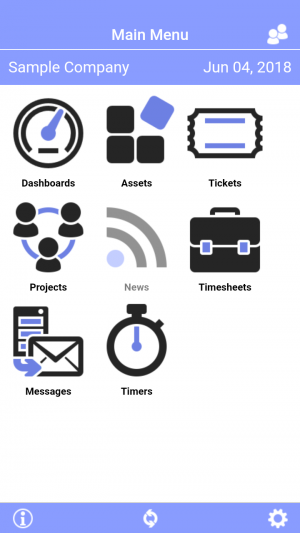Differenze tra le versioni di "MS - Mobile Services"
| Riga 11: | Riga 11: | ||
A lot of functionalities are available in on-line mode because they require an immediate validation in a multi user environment. However, some data can be stored locally on mobile device and synchronized towards back-end in order to permit user to manage some activities offline (e.g. Timesheet management). | A lot of functionalities are available in on-line mode because they require an immediate validation in a multi user environment. However, some data can be stored locally on mobile device and synchronized towards back-end in order to permit user to manage some activities offline (e.g. Timesheet management). | ||
| + | |||
| + | [[File:MS MainMenu.png|thumb|centre|MS Main Menu]] | ||
| + | |||
| + | Key features of itmSUITE MS are: | ||
| + | - view and update tickets (for all the configured workflows, e.g. Incident or Change Management) according to the defined privileges; | ||
| + | - create, view and update timesheets for activities performed on tickets or projects; | ||
| + | - view projects and services data; | ||
| + | - create and manage timers which can be used to rapidly create timesheets; | ||
| + | - receive broadcast news (in next releases); | ||
| + | - view, create and manage messages (in next releases); | ||
| + | - access dashboard analytics (in next releases). | ||
itmSUITE MS app, downloable from [https://play.google.com/store/apps/details?id=eu.itmsuite.MSClient Google Play Store] and [https://itunes.apple.com/it/app/itmsuite-ms/id1086652398?mt=8 Apple Store], requires a running itmSUITE® or itmCLOUD® as back-end system. | itmSUITE MS app, downloable from [https://play.google.com/store/apps/details?id=eu.itmsuite.MSClient Google Play Store] and [https://itunes.apple.com/it/app/itmsuite-ms/id1086652398?mt=8 Apple Store], requires a running itmSUITE® or itmCLOUD® as back-end system. | ||
Versione delle 16:06, 4 giu 2018
itmSUITE MS (Mobile Services) is an app for Android and iOS by means user can access to itmSUITE® on premise application or to itmCLOUD® services. The app lets users to manage many of the tasks they can usually perform when they access to itmSUITE® and itmCLOUD® via browser.
A lot of functionalities are available in on-line mode because they require an immediate validation in a multi user environment. However, some data can be stored locally on mobile device and synchronized towards back-end in order to permit user to manage some activities offline (e.g. Timesheet management).
Key features of itmSUITE MS are: - view and update tickets (for all the configured workflows, e.g. Incident or Change Management) according to the defined privileges; - create, view and update timesheets for activities performed on tickets or projects; - view projects and services data; - create and manage timers which can be used to rapidly create timesheets; - receive broadcast news (in next releases); - view, create and manage messages (in next releases); - access dashboard analytics (in next releases).
itmSUITE MS app, downloable from Google Play Store and Apple Store, requires a running itmSUITE® or itmCLOUD® as back-end system.