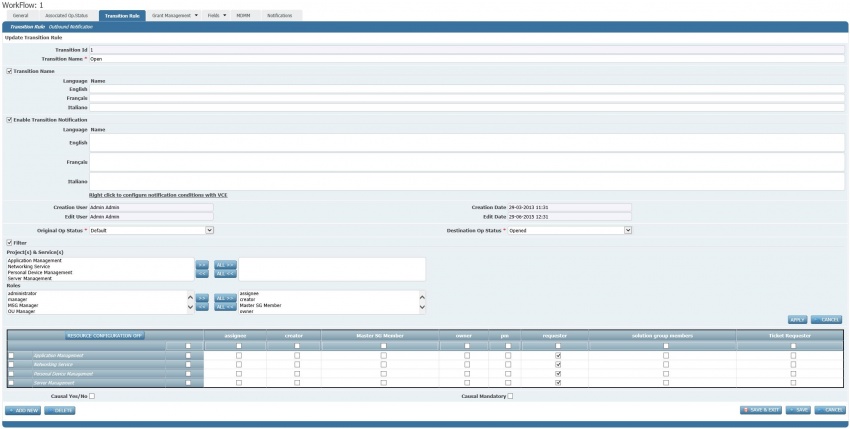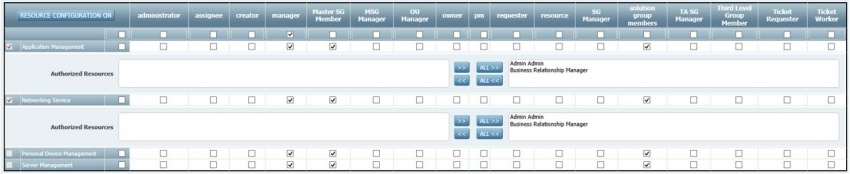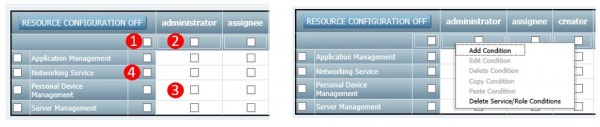Differenze tra le versioni di "Workflow configuration steps - Transitions"
(→Specific resources configuration) (Etichetta: visualeditor) |
(Etichetta: visualeditor) |
||
| Riga 1: | Riga 1: | ||
| + | == Basic configuration == | ||
''[[glossary|Workflow transitions]]'' allow to pass from a ''[[glossary|workflow status]]'' to another one. In the ''<u>Transition Rule</u>'' tab of a ''[[glossary|workflow]]'' it is possible to define and configure the ''[[glossary|workflow transitions]]''. The list of configured ''[[glossary|workflow transitions]]'' is listed when entering. | ''[[glossary|Workflow transitions]]'' allow to pass from a ''[[glossary|workflow status]]'' to another one. In the ''<u>Transition Rule</u>'' tab of a ''[[glossary|workflow]]'' it is possible to define and configure the ''[[glossary|workflow transitions]]''. The list of configured ''[[glossary|workflow transitions]]'' is listed when entering. | ||
[[File:Workflow Transitions list screen.JPG|centre|thumb|852x852px|Workflow Transitions list screen]]It is possible add a new ''[[glossary|workflow transition]]'' with the '''ADD NEW''' command or edit an existing configuration by clicking on it. | [[File:Workflow Transitions list screen.JPG|centre|thumb|852x852px|Workflow Transitions list screen]]It is possible add a new ''[[glossary|workflow transition]]'' with the '''ADD NEW''' command or edit an existing configuration by clicking on it. | ||
Versione delle 15:36, 20 nov 2015
Indice
Basic configuration
Workflow transitions allow to pass from a workflow status to another one. In the Transition Rule tab of a workflow it is possible to define and configure the workflow transitions. The list of configured workflow transitions is listed when entering.
It is possible add a new workflow transition with the ADD NEW command or edit an existing configuration by clicking on it. Through the editing form it is possible to set all the configuration parameters.
Transition Name is the name of the workflow transition which is displayed in the workflow screens. If the Transition Name section of the form is enabled, the system allows to enter the name of the workflow transition for the available business languages. The translation will be used, instead of Transition Name, according to the user chosen business language.
In the Enable Transition Notification it is possible to configure the messages to be sent to the user performing the workflow transition. This should be done for all the available business languages. It is also possible to define a specific condition which is used to trigger the message. By right clicking with the mouse on Right click to configure notification conditions with VCE the visual condition editor menu is made available to enter the desired triggering rule.
Creation User, Edit User, Creation Date and Edit Date are made available allowing the tracking of the transition workflow initial creation and last update.
Source Op Status and Target Op Status are two key parameters to define, respectively corresponding to the source and destination workflow statuses enabled by the workflow transition.
The Filter section allows to set the following key configuration matrix. It is possible to select the projects/services and/or the roles to be configured for the workflow transition.
The actual configuration is done on the final configuration matrix where it is possible to enable (checked boxes) or disable (unchecked boxes) the workflow transition for the roles and projects/services.
Specific resources configuration
By selecting, with the outer left check boxes, one or more projects/services in the configuration matrix and activating RESOURCE CONFIGURATION ON, the system enables resource configuration which allows to define specific resources enabled to perform the workflow transitions. This is shown in the following screen.
RESOURCE CONFIGURATION OFF makes disappear the resources configuration details but still the saved configurations will be active.