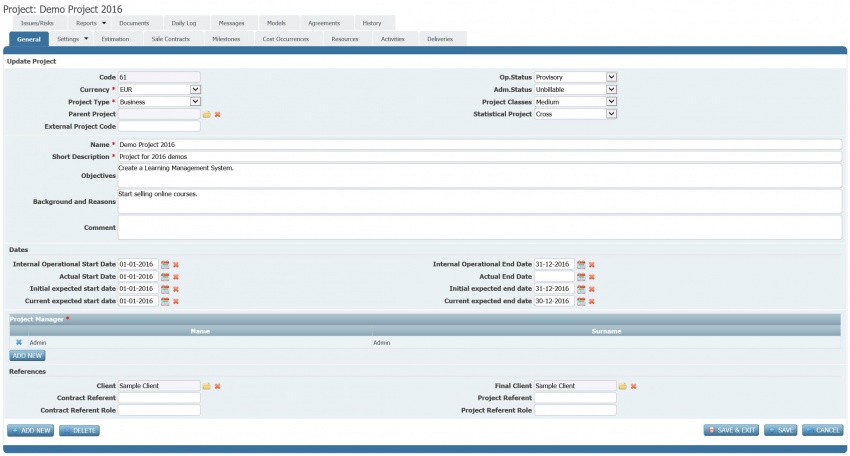Project configuration steps - Introduction
Da itm wiki.
Versione del 21 gen 2016 alle 09:29 di Maxime.sottini (discussione | contributi)
Functionalities to manage projects are mainly grouped in Projects menu. From there it is possible to access or create projects.
The project information to be managed are organized in thematic areas (corresponding to tabulators) as shown in the following image.
As usual, mandatory information are highlighted with a red asterisk. These are mandatory to save a project however some other may be mandatory to change the status (Op. Status) of the project. The following table summarizes the mandatory information for specific operational statuses (Op. Status) and administrative statuses (Adm. Status).
| Operational status | Mandatory information |
|---|---|
| "Provisory | |
| "Active | |
| "Suspended | |
| "Completed |
| Administrative status | Mandatory information |
|---|---|
| Provisory | |
| "Unbillable | |
| "Billable | |
| "Closed |